
Comcast NBC Universal creates incredible technology and entertainment that connects millions of people to the moments & experiences that matter most.
Contribution
I collaborated with stakeholders, product owners, engineers, designers, and researchers to optimize Gateway’s DYI (do it yourself) activation. This task included a full installation/activation audit across multiple equipment generations and situations. Crafting of pre to post activation journeys with variants such as errors, Firmware Updates, and RF Checks, project roadmap, design sprints, and plenty of User Interface concepts.
Role
UXUI Designer IV
Problem
New and existing customers were struggling to self-install/activate Comcast’s Gateway – The Gateway offers modem & router in one unit. Only 1 in 3 customers completed self activation in the Xfinity App. Customers flooded service and support chats, and phone lines with activation problems, returns, and cancellations. Support was inconsistent across platforms, the one-size-fits-all approach was lengthy, and lacked delight. How might we provide customers with a consistent, personalized, and easy to follow self-installation/activation experience in 30 minutes or less?
Outcome
A solid understanding of the customer’s Gateway self-installation/activation journey. An optimized journey with consistent visuals and tone for a cohesive experience. A personalized, shorter installation/activation with contextual anticipatory interactions. I also introduced delight in strategic moments to manage customer fatigue and improve engagement.
Methodologies
Choreo (Comcast’s design process), Agile, Design Sprints, Experience Audit, Jobs to be Done, and Design Thinking.
Read my article Real-World Application of Design Thinking
I conducted a full self installation audit to identify all challenges and opportunities
I collected and synthesized research materials from recorded calls and user studies
Wait for the Light
My goal was to enhance the self-activation experience by tackling the most critical moment - Radio Frequency (RF) Check errors. Research, audit, and engineering, made it clear that RF checks without a “ready for activation” Gateway led to a number of errors, creating a bottle-neck.
While a blinking white light indicates that the Gateway is ready for activation… This wasn’t communicated during activation.
Hypothesis
We believe that by making sure users confirm that their Gateway is displaying a “blinking white light” BEFORE RF checks will decrease the number of errors. We will know this is true when the number of user complaints, and RF check failures decreases.
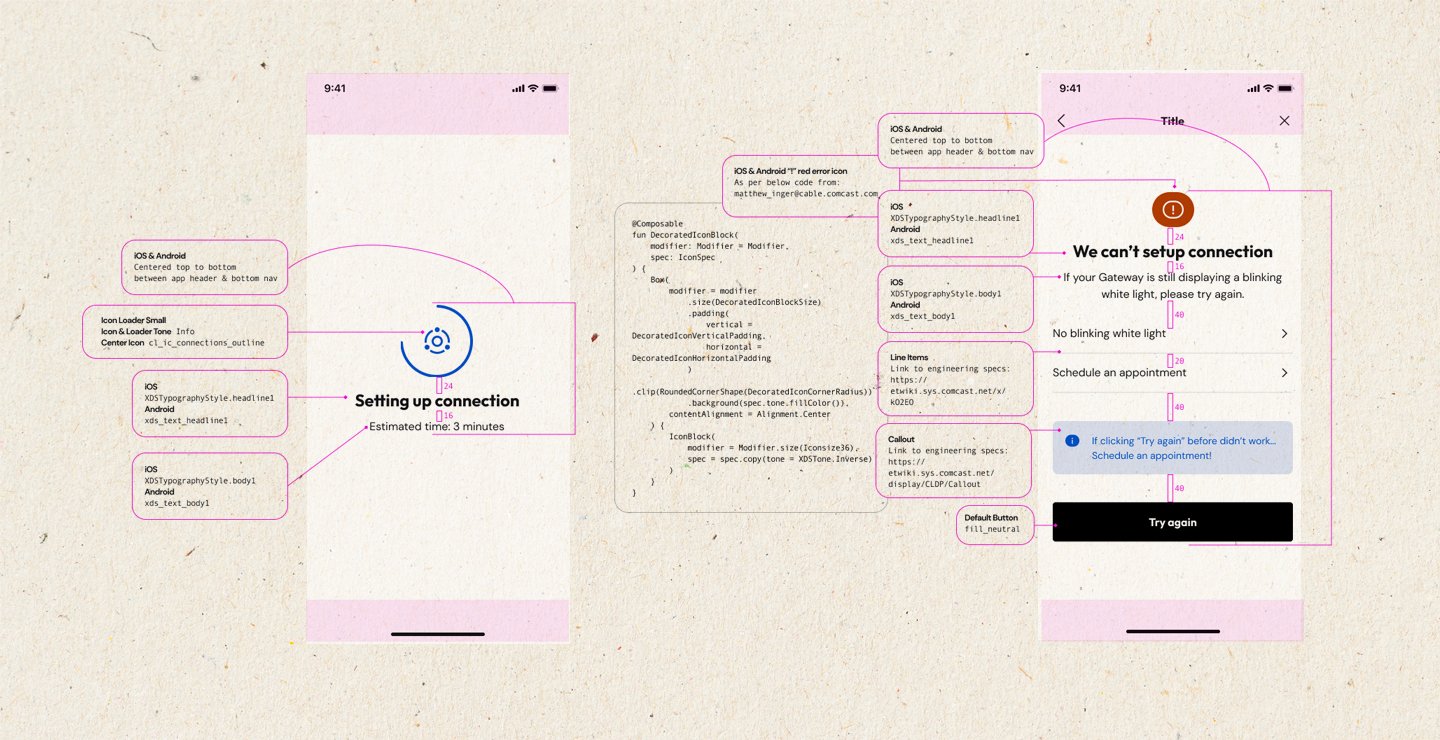
Annotated Prototypes
I crafted annotated prototypes for a more efficient development process
Maximize Your WiFi
Right before the most critical moment of radio frequency checks, users will be guided through a step-by-step device setup flow. This pivotal stage is designed to ensure that users experience success and readiness as they prepare to proceed to the RF Checks with confidence.
Status & Errors
I kept these screens clear and simple to avoid user fatigue. Animations provided familiar visual aids, while haptics assisted users with visual impairments. While most products treat these screens as secondary, they play a key role in troubleshooting and improving user satisfaction.






